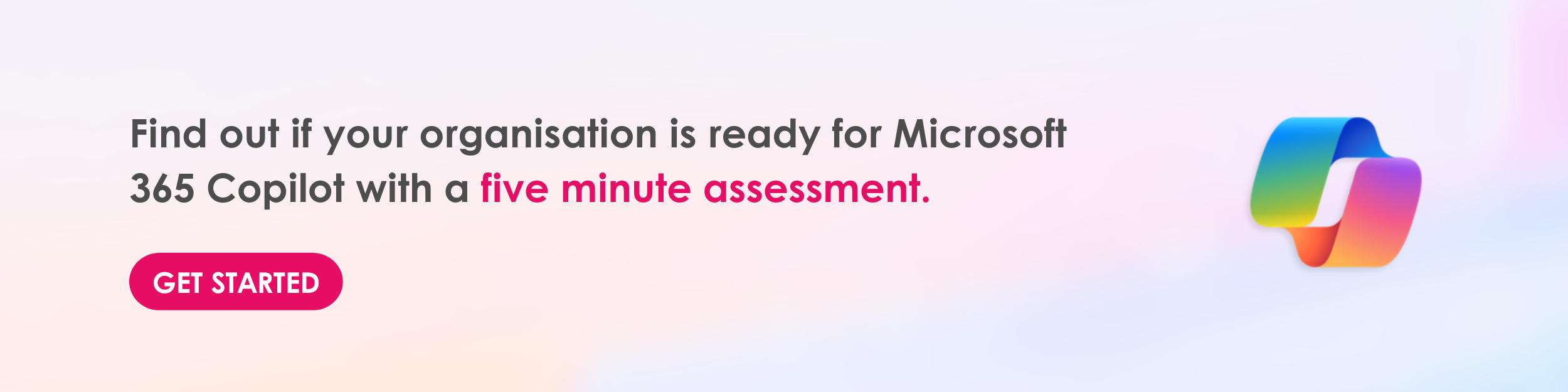5 Key takeaways from early adopters of Microsoft 365 Copilot
In our webinar, ‘Maximising Microsoft 365 Copilot: Insights from Early Adopters’,
we explored Microsoft 365 Copilot’s practical use across organisations and shared The Missing Link’s own implementation journey. Drawing from our direct experience, we discussed the strategies that have proven effective for us and our clients during the implementation process. The session revealed the challenges and gains of using Microsoft 365 Copilot as an AI assistant, demonstrating how artificial intelligence can drive impactful change when properly implemented. These next-generation capabilities enable more efficient collaboration and creativity.
Whether you’re at the beginning of your Copilot journey or already implementing, these five key insights from the webinar are designed to help you deploy Microsoft 365 Copilot.
Introduction: What is Microsoft 365 Copilot?
Microsoft 365 Copilot is a cutting-edge AI tool that reshapes the way businesses work by transforming workflows and productivity. As a feature of the Microsoft 365 business suite, Copilot acts as an intelligent assistant that streamlines tasks and enhances productivity. By integrating AI directly into M365 apps such as Word, PowerPoint, Excel, Teams, and Outlook, Copilot offers immediate access to intelligent suggestions and assistance without switching between apps. This powerful tool complements human input, allowing users to offer suggestions and ideas, and is a collaborative and creative partner that unlocks new opportunities with the Office 365 suite.

Key features of Microsoft 365 Copilot
Microsoft 365 Copilot boasts a range of innovative features that make it an indispensable tool for businesses. Some of its key features include:
-
AI-driven workflows: Copilot streamlines tasks and enhances productivity by automating repetitive tasks and providing intelligent suggestions.
-
Integration with M365 apps: Copilot is seamlessly integrated with popular M365 apps, allowing users to access its features without switching between apps.
-
Natural language prompts: Copilot uses natural language prompts to generate responses, summaries, and suggestions, making it easy to use and navigate.
-
Business data analysis: Copilot can analyse trends and create professional-looking data visualisations in seconds, helping businesses make informed decisions.
-
Collaboration tools: Copilot offers a range of collaboration tools, including real-time co-authoring and commenting, making it easy for teams to work together.
Takeaway 1: Understand Copilot for a tailored AI experience
The Copilot brand extends beyond Microsoft 365 Copilot, including a variety of standalone AI-powered products designed for different operational needs. For example, GitHub Copilot, Copilot Studio, and Copilot for Dynamics 365 share the Copilot name, but each serves a unique function. Organisations interested in leveraging AI should evaluate these individual Copilot offerings to integrate the solutions that best align with their strategic objectives and current processes.
Our focus is on Microsoft 365 Copilot, designed to complement and enhance the Microsoft 365 suite. Whether it’s drafting documents in Word, enhancing slide creation in PowerPoint presentations, or data analysis in Excel, Microsoft 365 Copilot has a variety of features that cater to different needs.
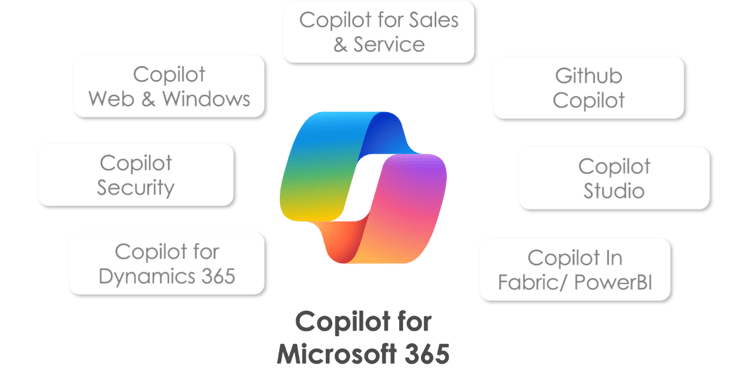
Microsoft 365 Copilot also helps teams generate ideas by streamlining the ideation process, identifying potential trends, and assessing sentiment.
Adopting Microsoft 365 Copilot follows a series of planned stages to ensure seamless and effective integration. It starts with an IT-focused trial that addresses both user training and data security. This is followed by a pilot group trial, which then scales up to a wider company rollout, and concludes with licence optimisation. Each stage is designed to build upon the last, continuously improving training, security, and usage effectiveness.
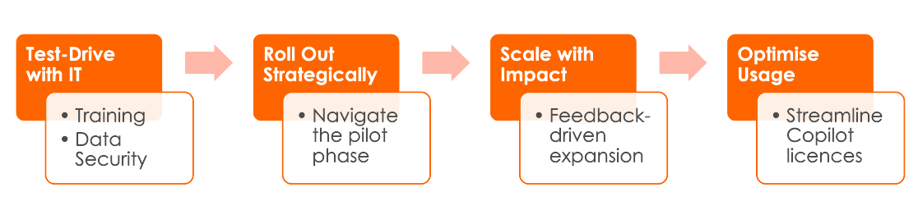
We outline these steps in more detail:
Takeaway 2: Start with a controlled test-drive by IT
If you’re looking to bring Microsoft 365 Copilot into your business, begin with a small team of IT experts. It’s often most effective for a company’s IT, risk, or governance teams to test Copilot before rolling it out company-wide. They can investigate its capabilities, such as scheduling meetings and taking meeting notes, and verify the types of data it accesses to ensure sensitive information, such as employee salaries, remains confidential. This careful approach, considering these main reasons, helps ensure everything runs smoothly and securely before wider use.
-
Training is Key: To maximise the value of your Copilot licence, priced at almost $600 AUD per year, training is essential. As some functionalities may not be immediately obvious, learning about prompt engineering can empower users to benefit from the suite’s capabilities.
-
Data Safety Comes First: If your digital house isn’t in order - with files and folders a bit of a mess - there could be a risk to your security. For instance, if you don’t set up your SharePoint correctly, you might unintentionally let confidential information become visible.
Additionally, Copilot can automate time-consuming tasks, allowing your team to focus on higher-value activities.
Keep in mind that Copilot requires roughly two weeks to fully index information. Starting with a small test group or conducting a security review of your Microsoft 365 tenancy can help you identify and resolve potential problems early. This proactive approach helps prevent bigger mishaps when Copilot usage expands within the organisation.
Takeaway 3: Begin with a strategic rollout by navigating the pilot phase
Following a comprehensive evaluation by your IT test group, the next step is to pick a diverse pilot group. This group should represent a cross-section of your company, with people from various departments to provide a well-rounded view. Keep the group small for easy management.
Why is this pilot group so important? They’re your on-the-ground experts who’ll test-drive Copilot in their daily tasks, including the business chat feature. Their feedback helps you understand how Copilot works across different parts of your business. This isn’t just regular testing; it’s about getting specific feedback that will help when it’s time to launch Copilot to the wider business.
To ensure the effective implementation of Copilot into your business, implementing a structured four-week pilot program is recommended. This approach includes weekly check-ins, allowing users to share their experiences and findings. It’s also important to collect data at the start and end of the pilot phase to measure success and identify any areas for improvement. By closely observing and reviewing how the pilot group uses Copilot, you can develop a custom training plan that leverages the tool’s strengths to meet your business needs. This way, you make sure Copilot works best where it’s needed most.
Additionally, developers can create tailored conversational applications using data provided to enhance productivity and creativity within Microsoft 365 Copilot.
Business Applications of Microsoft 365 Copilot
Microsoft 365 Copilot has a wide range of business applications, making it an essential tool for businesses of all sizes. Some of its key business applications include:
-
Sales: Copilot can help sales teams by providing them with data and insights in the flow of work, helping them save time and close more deals.
-
Customer Service: Copilot can help customer service teams by providing them with real-time AI assistance, helping them boost productivity and deliver exceptional service.
-
Finance: Copilot can help finance teams by providing them with purpose-built insights and workflows, helping them make informed decisions and streamline financial processes.
-
Marketing: Copilot can help marketing teams by providing them with data and insights to create targeted marketing campaigns, helping them reach their target audience and drive sales.
Takeaway 4: Scale with impact through Copilot user feedback
To get the most out of Microsoft 365 Copilot, it’s essential to scale with impact through user feedback. Here are some tips to help you do so:
-
Encourage user feedback: Encourage your users to provide feedback on Copilot, including suggestions for new features and improvements.
-
Analyse user feedback: Analyse user feedback to identify trends and patterns, and use this information to inform your Copilot strategy.
-
Implement user feedback: Implement user feedback by incorporating new features and improvements into your Copilot workflow.
-
Monitor user adoption: Monitor user adoption to ensure that Copilot is being used effectively and efficiently, and make adjustments as needed.
By following these tips, you can scale with impact through Copilot user feedback and get the most out of this powerful AI tool.
Takeaway 5: Optimise usage and streamline Copilot licences
To manage your Microsoft 365 Copilot licences, adopt a “use it or lose it” policy. This ensures active engagement with the tool and maximises value. Licences not in use should be reassigned to another team member who is keen to explore Copilot's AI capabilities, optimising the return on investment for your organisation.
Keep a close eye on how often licences are used to spot chances to pass them on to others. As more people see how useful Copilot is, you'll likely see a rise in its use throughout your company.
Remember, an unused licence is a missed opportunity. We can help craft a business case that is just right for your unique needs.
Embrace Microsoft 365 Copilot with Confidence
Our ‘Maximising Microsoft 365 Copilot webinar has revealed how AI, specifically Microsoft Copilot, can change the way we work. With the key takeaways from the session, you’re now better prepared to adopt the strategies used by early adopters to smoothly integrate Copilot into your operations. We’ve explored the key steps – from pilot testing to strategic deployment and smart licence management.
Use these insights to enhance your Copilot strategy, ensuring it delivers tangible benefits to your business operations and validates your investment.
Eager to learn more? Watch the complete webinar for an in-depth understanding and practical guidance for a successful Copilot rollout.
Additionally, explore our Copilot training and accelerator program designed to streamline an effective rollout process within your organisation. can facilitate an effective rollout within your organisation.
Author
As a Content Marketing Specialist at The Missing Link, I turn technical insights into engaging stories that help businesses navigate the world of IT, cybersecurity, and automation. With a strong background in content strategy and digital marketing, I specialise in making complex topics accessible, relevant, and valuable to our audience. My passion for storytelling is driven by a belief that great content connects, educates, and inspires. When I’m not crafting compelling narratives, I’m exploring new cultures, diving into literature, or seeking out the next great culinary experience.