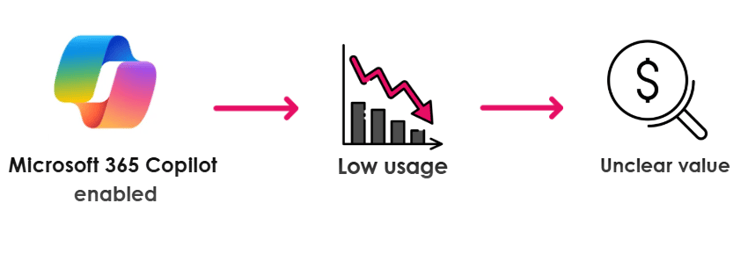You’ve rolled out Microsoft 365 Copilot. It’s switched on, accessible, and available to your teams. But is it having the impact you expected? Are teams using it with purpose, and is there real productivity on the other side?
If not, you’re not alone. According to BCG, only 26% of organisations have a clear AI adoption strategy – a key insight highlighted in our Work Smarter with Copilot e-book. Turning Copilot on is the easy part. Getting value from it takes a more intentional approach.
In this article, we’ll explore how structured training and change support can turn early access into meaningful results.
The strategy gap
Many organisations are discovering the same thing. Rolling out a tool like Copilot doesn't automatically lead to better ways of working.
In early-stage deployments, a few patterns often show up:
- Usage is limited to a handful of early adopters or curious individuals
- Most teams are unsure where Copilot fits into their role-specific workflows
- There’s no consistent way to connect usage with outcomes
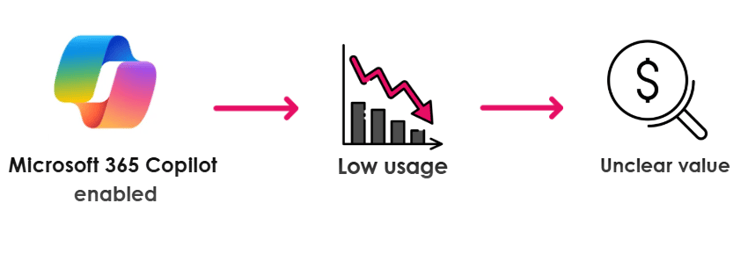
Figure: Without a clear adoption strategy, Microsoft 365 Copilot often moves from enablement to low usage and unclear value.
The result? Copilot is available, but it’s not yet delivering strategic value. Without structured support, most users revert to familiar tools and habits.
Structured training helps bridge that gap. Not just by demonstrating features, but by aligning Copilot to the tasks people already do. The focus shifts from awareness to workflow integration.
From trial to transformation
Organisations seeing early success with Copilot are following a staged approach to rollout.
Typically, it moves from a pilot group to departmental deployment, then to wider enablement across the business. Each phase includes role-specific training and feedback.
At The Missing Link, we work with organisations to deliver this full adoption lifecycle, from pilot design and role-based enablement to workflow integration and performance tracking.
We also offer an on-demand Microsoft 365 Copilot course to support foundational learning at scale. In addition, we deliver tailored, instructor-led sessions built around your team’s roles, workflows, and goals.
Here’s what participants have said about our live training sessions:
“The session was clearly explained and kept the whole room engaged from start to finish.”
— Australian Payments Plus
|
“It was full of new information. It was easy to understand, with great explanations. The presentation was awesome.” — Holcim
|
These sessions focus on practical applications, real use cases, and clear guidance, helping teams build confidence using Copilot in their day-to-day work.
You can see more examples in our summary of early adopters, based on insights from organisations already embedding Copilot into their workflows.

Workflow integration needs more than awareness
Making Copilot available isn’t enough. Teams need time, context, and confidence to explore where it fits into their existing work.
This is where effective enablement steps in:
- Role-specific training that aligns with actual tasks
- Prompt libraries that lower the barrier to entry
- Live examples and experimentation spaces that support learning
Just as importantly, change needs to be modelled. When leaders use Copilot in meetings, share prompts that worked, or call out where it helped save time, they set the tone for adoption.
For most teams, this cultural signal is just as important as the technology itself.
Another sign of momentum is when teams start creating their own prompt libraries, cheat sheets, or process-specific Copilot templates. When this happens, Copilot becomes embedded in how teams work, not just something they occasionally use.
Explore this further in our post: 7 practical tips to get more from Microsoft Copilot
What progress looks like
If you aim to improve productivity, you’ll want to see indicators that Copilot is making a difference. These can include:
- A steady increase in Copilot usage across teams
- Clear reductions in manual work, especially repetitive tasks
- Growth in the quality of prompts being used
- Creation of team-specific resources, templates, or automations
For many leaders, the real challenge is knowing what success looks like or how to measure it. Is prompt usage enough? Does saved time equal ROI? Without structured rollout and training, there's no meaningful baseline to compare against.
The Microsoft 365 Admin Centre can provide a starting point. But pairing usage data with training milestones and workflow insights gives a more complete picture.
We work with clients to connect Copilot usage patterns with training milestones, helping them surface indicators of value and adoption.
For example, if your legal team reduces the time spent drafting contracts by 25% using Microsoft 365 Copilot, and that team averages 1,000 hours of drafting per quarter, you can model time savings and cost efficiency at a departmental level. We help clients surface and model these kinds of insights as part of the post-training support process.
It helps you move from guesswork to evidence, and from potential to performance.

From enabled to embedded
Turning Microsoft 365 Copilot on was step one. Moving from experimentation to real business value requires more than access.
Training, support, and leadership involvement help close the gap between potential and performance. When you provide teams with role-based guidance, encourage experimentation, and track real-world outcomes, Copilot becomes more than a tool. It becomes part of how your organisation works.
Ready to move from pilot to productivity?
We support every stage of Microsoft 365 Copilot adoption, from early rollout planning to embedding Copilot into daily workflows and tracking performance over time.
We help you turn Copilot from a feature into a daily productivity tool, with training and structure that align with how your teams actually work.